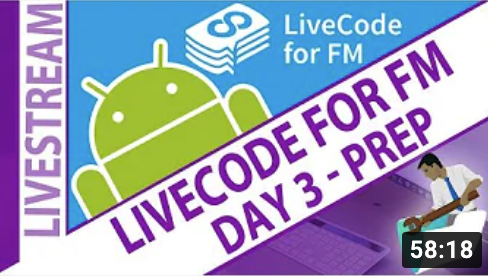Sample App and Video Resources
LCFM Inspect
This app was created by MaJic Solutions Ltd., to demonstrate how LiveCode for FM can be used. You can download the FileMaker solution, and the Mac and Android apps from this page. You can also view the apps in the iOS and Google Play stores.
You are free to borrow any concepts from this app, or adapt it for your own purposes.
About the app
The solution was conceived to allow the management of inspections of equipment or the carrying out of maintenance operations on various sites / locations. It could be adapted as an inspection app for a wide range of situations.
In this version it covers Fire Safety equipment at any type of venue (site). All contract details and site visits are managed in the HO portion of the solution. A site visit is scheduled and allocated to an operative. The operative logs in to the App and is presented with outstanding site visits which are allocated to them and the details for the contact person on each site.
The operative can then call and agree a date for the visit. Once on site, the operative chooses the inspection / site visit and can choose to Start the inspection. They cover each location internal to the site which shows all items of Fire Safety equipment installed at that location. They check each item and score its condition on the scale of 1 to 5 – ‘1’ being faulty / potential replacement and 5 being perfect condition. The operative can take a photograph of the item and also add any explanatory note to it (describing condition and adding any advice).
The operative can view a summary of the items at the location or for the whole site.
The summary view uses red, amber, green traffic light indicators to highlight ‘bad’ or ‘good’ items based on the score given to them. Once the inspection is completed the operative will run through the summary with the on-site contact highlighting and agreeing all potential issues.
The customer and the operative add signatures and optional notes to support the inspection and then the operative chooses ‘report’ to trigger the compilation of an inspection report (inactive in this version) and confirm the email address for it to be sent to. Clicking Finish flags the visit as ‘complete’ and stops it being altered during the current session. This ensures that it will not be found on next login.
Get the app
FM File
Get the original FileMaker solution, and see how it is constructed. You may use this as a template. Credentials are account: majic, password: majic
For Mac
Download the Mac App and compare it to the original FileMaker solution. This is a self contained Native app and does not need FileMaker to run. Try it!
Project
Download the Project Folder. You can import this into the LiveCode for FM compiler tool, and see how it is set up. Use it as a springboard.
For iOS
Download the iOS app from the iOS app store. Try it out and compare to using FM Go. This is a fully native iOS app, syncing back to our FM server.
Android
Download the Android app from the Google Play store. This is a native Android app, syncing back to FM server. Or download the APK here.
Video Course with Richard Carlton Consulting
Learn about LiveCode for FM in a training course run in conjunction with Richard Carlton Consulting. This was a series of 10 hour long sessions stepping you through creating your first app from a FileMaker solution, getting it into the app stores, and next steps with your native apps. You can now watch these 10 information packed videos, filmed live by members of our team, where we take you through the A-Z of building and compiling FileMaker apps using LiveCode for FM. From submitting Android apps to the Google Play Store, to editing and compiling your app for runtime deployment – we’ve got you covered.